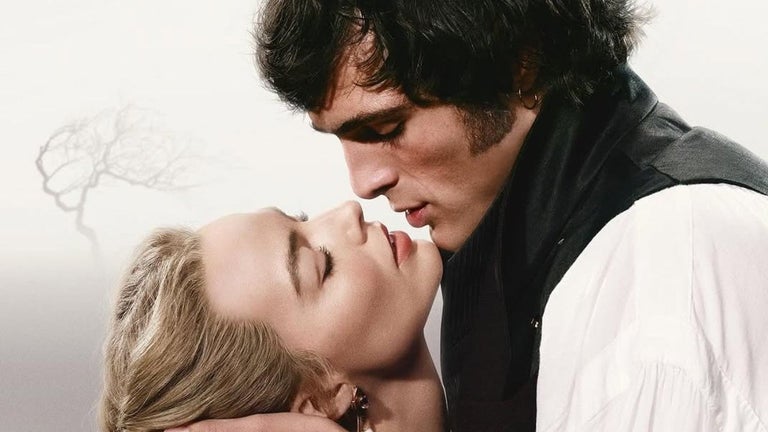Save to Pocket: The Easiest Way to Capture and Organize Online Content
Pocket's Chrome extension, "Save to Pocket," provides users with a simple and efficient way to capture articles, videos, and any other web content. With just one click, users can save their collected content and access it across all their devices. Whether at home, work, or on the go, Pocket ensures that the content you care about is readily available in a clean and distraction-free space.
Top Recommended Alternative
There are three convenient ways to save content using Save to Pocket. Users can click the Pocket button in the toolbar, right-click a link and select "Save to Pocket," or utilize keyboard shortcuts. This flexibility allows for a seamless and personalized user experience.
Save to Pocket serves as a home for all the content that interests you. Whether it's articles, images, videos, or links, everything can be saved and absorbed at your convenience. From capturing news articles from reputable sources like The New York Times and The Washington Post, to saving recipes from Pinterest or even memes from Reddit, Save to Pocket accommodates a wide range of content types. The platform also offers a calm and focused reading environment within Pocket itself.
To further enhance your Pocket experience, you can opt for Pocket Premium. This subscription offers features like custom fonts, a permanent library, unlimited highlighting, and even the ability to listen to articles while on the go. With Pocket Premium, users can truly personalize their content consumption and make the most out of their saved articles and videos.
Save to Pocket is a valuable Chrome extension for anyone looking to efficiently organize and access online content. Its user-friendly interface and seamless integration across devices make it a must-have tool for those who want to curate their own digital library.